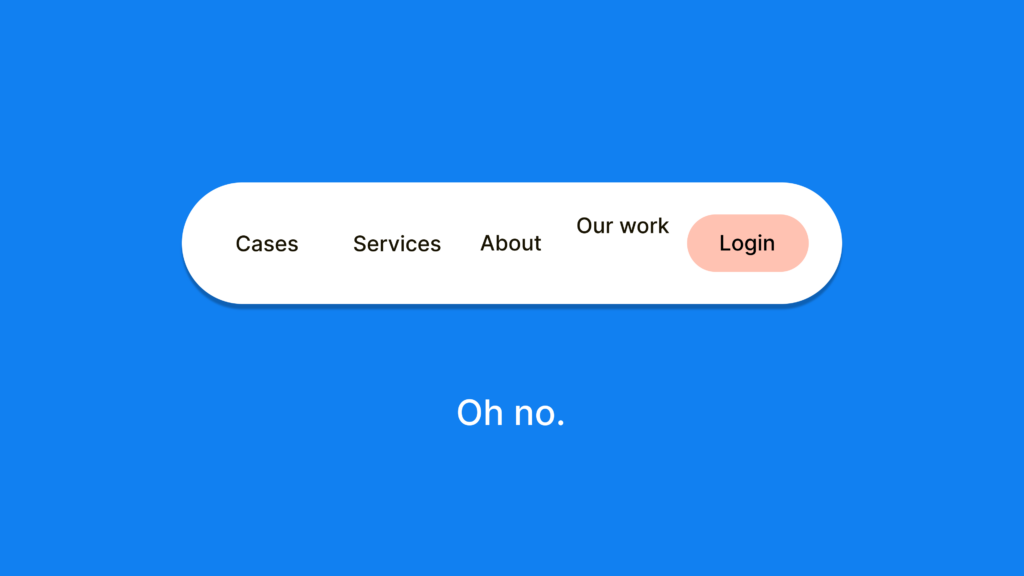Nowadays, our high-tech society tries to offer a solution for every problem we might come across as a human being. Think about it… can you name one subject, that has absolutely no digital service, product or app? If so, stop reading immediately and go write yourself a business plan because you just might have found a new market, but my guess is no…
The importance of guiding your first-time users
Recognizing the problem
Did you know there are more than 2 million apps available in the App Store (with a growing number)? That’s a lot of competition for anyone who’s thinking about launching an app … and this doesn’t even include all other digital services and products out there.
Knowing that approximately 21% of users abandon an app after one use… is a disappointing fact for anyone who relies on a digital product or application to serve their target group.
Why don’t users return after they used the app, service or product? What’s the reason behind the fact that so many apps aren’t able to retain their users?
There are many reasons. One of them is your product itself. If what you’re offering isn’t a “market-match” and there’s just not enough demand, then it might be time to change your path and rethink your value proposition.
Another reason, that we user experience (UX)consultants, come across time and time again is the absence of a great app intro.
App intro? Yes… an app intro as part of your user onboarding! Often we think we have everything covered: the design of the product, the development, sales, branding, marketing… The attention is so focused on the product, app or service that we turn a blind eye to how the user will interact with the product. Users aren’t born with a natural intellect on how to use a new product. And something that can seem so logical during design and development, can turn out to be the biggest obstacle for the user and their experience. This can result in users not understanding how to use your product. Hence they do not identify with your value proposition and get a bad impression of your product, app or service.
To many times the user is left to his own faith when using a new product for the first time.
But what is an App Intro exactly?
An app intro supports your users when they interact with your product or service for the very first time. An app intro illustrates the unique characteristics of the app and educates the user in an engaging, exciting and attractive way. It’s therefore not only an opportunity to educate your users about the most important features of your product, app or service, but it’s also a moment where you can really connect with them.
The app intro is an important part of the user onboarding. The absolute goal during the app intro is to get your users so hooked on your product that they don’t want to stop using it after the app intro is done. This is how you retain your users and how they will keep coming back.
An app intro isn’t only beneficial to the user. It has many benefits on business level as well.
- A good app intro can ensure an increase of your retention rates.
- When there are a lot of companies offering more or less the same value proposition, how will your user choose? The user will go for the solution that is most intuitive and the fastest to work with. An app intro gets your users up and running in no time, giving you a competitive advantage.
- When the user doubts whether or not to use the product, the app intro can be the perfect way to persuade that the product is the best fit for him or her. Again, this can be beneficial for your retention rates.
PING PING PING, can you already hear those sales go up? Let’s not waste any more time and dive directly into what you need to know to create a great app intro.
What to know before you get started
There are a few focus points that are important to know before implementing an App Intro.

Most important focus points are the following:
- An app intro should immediately show the value proposition. It’s important that the user can immediately identify himself with the product by running through the app intro.
- Once the user is going through the app intro, make sure to focus on visual communication. Use nice graphics, animations or even a video to illustrate what’s important regarding the use of the product.
- Short blocks of information are a must! à Users are always on the go and hard-pressed for time, so don’t expect them to make time to learn how to use your product. That’s just not going to happen.
- Make sure the user feels connected to your product. Try to connect with them on a personal level. What’s the intrinsic motivation of your user to be here, using your product? What are your users’ pains and gains and how can you address them as quickly as possible? What does your product need to do, so the user can fulfill his/her top tasks and how can this be shown in the app intro?
- And finally, give the user the option to skip the app intro. This might sound contradictory after everything we just discussed, but it’s of great importance that the user has a feeling of control during every stage of the process.
Now you know the basics, but are you confident enough to get started? Take a look at this great example.
Best practices: Canva
Canva is a graphic design platform that lets users create all sorts of visual content e.g. posters, presentations, social media graphs, etc…
When the user visits the platform for the first time, Canva immediately asks some basic questions to engage that user. In addition, the user is going through the process of creating a first project. Educational and functional at the same time.
By asking the user “What do you do?”, the user has the feeling he can identify himself with what’s coming next. They can personalize the platform according to their wishes, connecting more deeply to what Canva is offering.
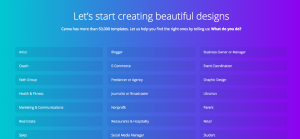
Next, the user can choose what he wants to create.
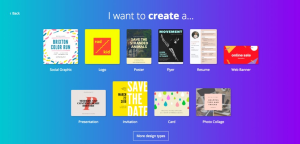
Based on this information, Canva shows basic video tutorials about the steps the user should take to start designing the type they just chose. This way, the user gets specific and personal information at the time he needs it. Not sooner, not later.
It’s only after the user has experienced the working of Canva, that they are asked to subscribe/register. The user has already invested his time and energy and is more likely to become an actual customer. Once they do, Canva sends them an e-mail letting the user know they are now an official member. This responds beautiful to the fact that we as people want to be socially accepted and seek a sense of connection.
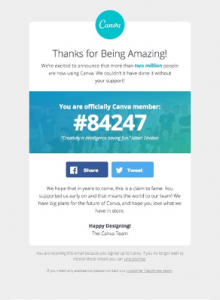
Canva makes its app intro fun and engaging. They make the user connect on a personal level and educate them effortlessly by providing short trunks of information. Recognize the focus points we discussed?
Key Take-aways
If there is one thing you should remember from this article it’s this: to retain your users, don’t leave them to their own faith. Guide them through your product and take advantage of their attention. Keep in mind you want to pamper your user, explain all important features and get them hooked on your app.
Remember, an app intro is part of the onboarding process of a (new or returning) user in which it’s made clear what is offered and why the user should continue to use your product. In addition, an app intro shows in a very clear and fast way how users can complete their top tasks. In some cases, it is necessary to emphasize for whom the product offers added value.
Keep in mind the app intro should be,
- short (visual)
- optional
- educational
- convincing
Want to give it a try yourself but don’t know where to start? Don’t worry! We’ve got you covered. Take a look at our checklist and get started right away!
If at any time, you would like some help or advice, feel free to contact us. We’d be more than happy to be of assistance.