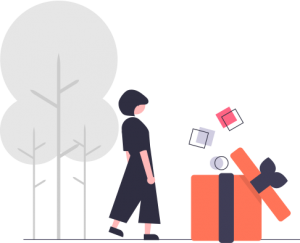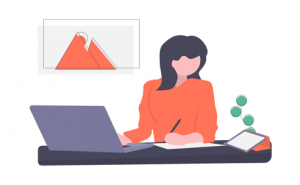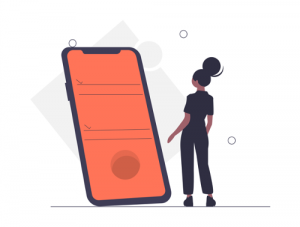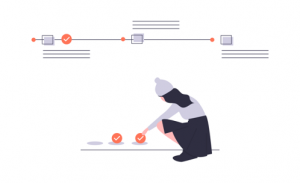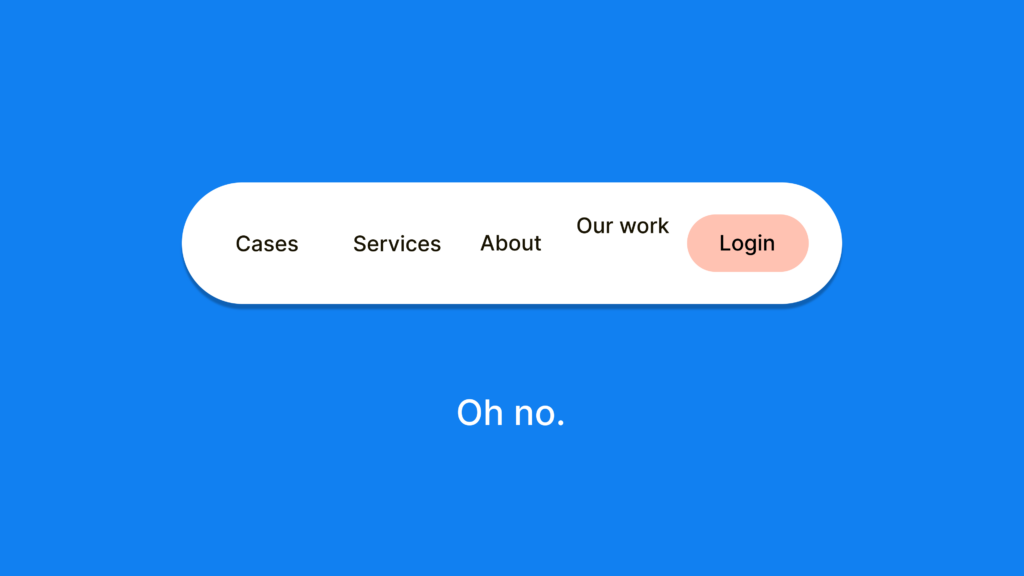We have made a checklist as an overview of what you should keep in mind when designing your app intro. They are simple yes or no questions that will guide you in what you should prioritize. Every beginning is hard, but we hope this can give you a push in the right direction. Have fun!
1) Is the value proposition clearly discussed at the beginning of the app intro?
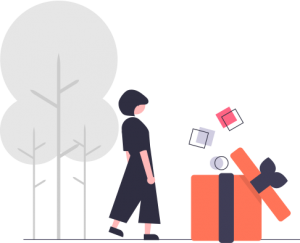
Make sure your user understands “what’s in it for him/her” at the beginning of the app intro a.k.a. the start of your product.
Tell them how your product is going to positively impact their life. Do this by holding into account the pains and gains of your users.
2) Does the app clearly show how the user can perform his / her top tasks?

Every user has a set of top tasks. These are the most important “to do’s” that bring the user to your product in the hope they can fulfill these top tasks by using your product, app or service.
Show your user very clearly how they can make use of your product in the most efficient way.
3) Does the app intro not take more than 3-4 screens?

Most of the time, people are on the go and hard pressed for time. As a result, the attention span of a user isn’t very long.
Keep it simple and short. Come to the point as quickly as possible. Limit your number of screens.
4) Can the user skip the app intro?

It’s very important the user has the feeling he/she has control over the process. You need to give your user the choice.
Make the app intro optional.
5) Is there at least 1 meaningful action that shows the user the most important features?

Can the user perform an action that educates him/her about the working of your product? Make sure the user can “do” something, so he/she feels invested in your product.
Make sure your user can interact with your product by implementing a meaningful action.
6) Can the user identify himself with the content during the app?

Your product should be offered in such a way that the user can resonate with your value proposition and in a way that the user can personalize the use of the product to his/her needs.
Make sure your product can be customised in some way.
7) Does the user receive positive feedback after performing an important action?

Using a product for the first time can be very doubtful. Thoughts like “am I doing this right? What do I have to do now?” will definitely pop up and your product should be ready to support your user the best way possible.
Give your user some kind of feedback after every important step or action.
8) Is visual communication (video, icons, animations …) used instead of text?

People react better to new information when it is supported with visual material.
To clarify your content, use visuals.
9) Is clear language used at the user level (no technical jargon, ambiguous terms, …)?

You want to avoid difficult language or professional jargon, to make sure your users understand your content. Use the language your users use.
Use simple language supported by visuals.
10) Is there an indication in the app intro that shows the progress (eg: time, how many steps can be taken)?

People like it when they have an indication of how long something is going to take.
Give an indication so the user knows what to expect.
So..I hope this will get you started with your own App-Intro and if not? Don’t hesitate to contact us. We would love to help you out!