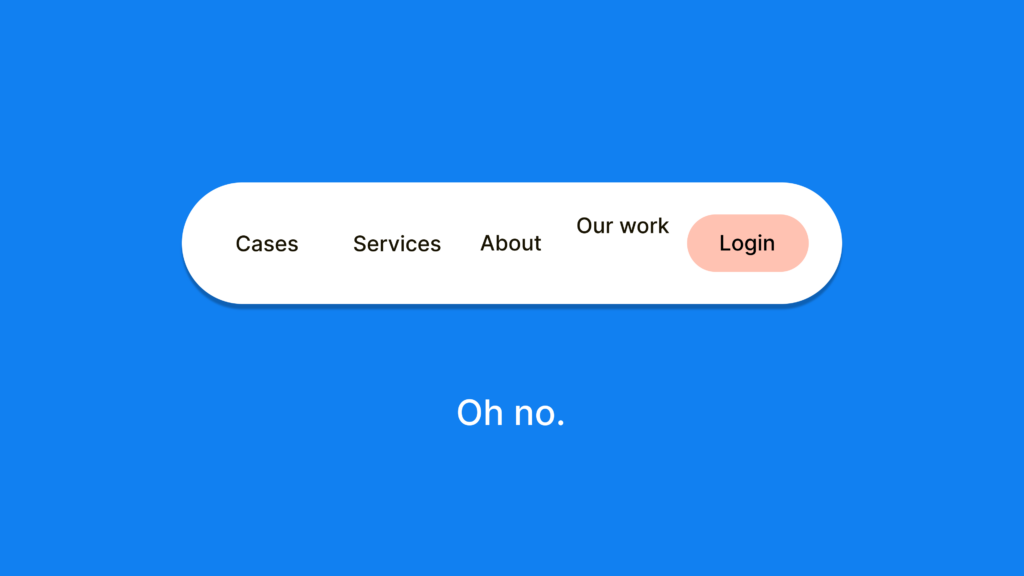As of today, your Google Analytics reports will use another terminology. You will no longer see Visits and Visitors mentioned. Google decided to rename them to improve the integration of mobile and web reporting. The change was announced by the Google Analytics team on G+ yesterday and we noticed it in our accounts this morning.
Google Analytics Terminology Change
Why did the terminology change?
The biggest change is not the new terminology. The new names in your reports are the result of the integration of Web and App data. You can now collect data from your mobile app and your website in the same reporting view. To date, an application report used other terminolgy than a web report (Active Users vs Visitors). By integrating both, Google had to find names that would fit for both. This is why they changed:
- Visitors/Active Users into Users
- Visits into Sessions
For most people, this change has no real impact. They will only see the new names show up in their reports. But if you’re using Analytics’ Core Reporting API to build custom dashboards, you’ll need to adjust the names of these metrics. Otherwise your data will no longer come trough. Here’s an overview of the dimensions and metrics used by the API.
How to interpret Sessions and Users?
We can only be happy with this change in terminolgy because it makes the difference between both metrics clearer. In our experience, many people mixed up visits and visitors while discussing reports. Which has more then often lead to confusion.
From now on, it should be clear that a session is counted each time someone visits your website/application. A user is only counted the first time someone visits your website/application from the same device/browser (whit-in a given time period). Only when your Google Analytics implementation uses the User ID feature, you’re able to keep track of people when they switch between devices or browsers.
For example, someone visits your website today from their desktop at work (IE as browser). Later this evening, he comes back while on his laptop (Chrome as browser). Tomorrow morning he looks up your store adress while on his mobile (Safari as browser) and later that day once again from the desktop at work (IE browser).
This example will result in 3 Users and 4 Sessions in your reports. Unless, you’re using the User ID AND the personis logged in everytime that he visits your site. Then, it will result in 1 User and 4 Sessions.
So, I hope the new terminology makes sense to you. If not, feel free to contact us for more information on Google Analytics.