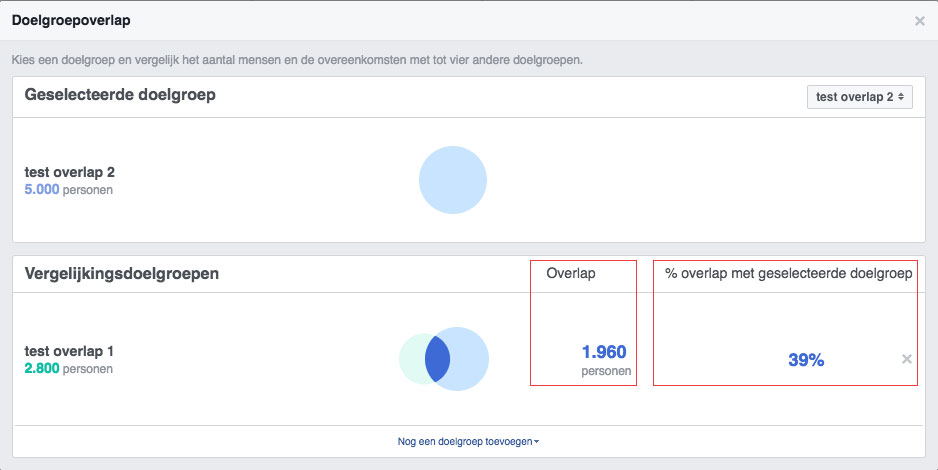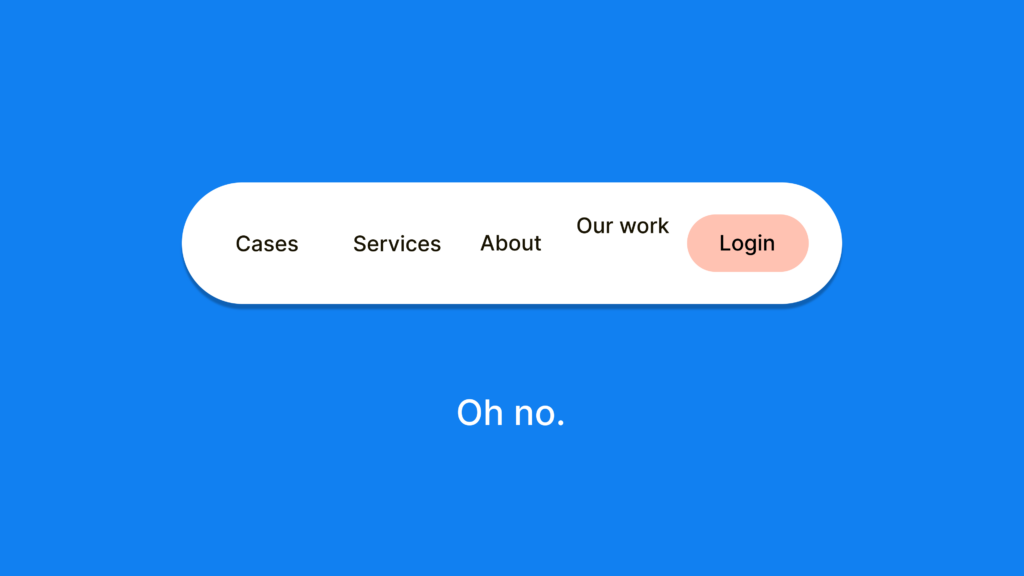Thanks to its strong targeting, Facebook Advertising is a very popular and powerful online advertising channel. You can not only target people based on their age, gender or interests, you can also create audiences based on your own data or the traffic on your website. Of course there’s always a chance that these audiences partly overlap, because for example most of your newsletter subscribers also visit your website. How are you going to make sure that you’re reaching unique people when you’re targeting more than two audiences? Well, to uncover that Facebook developed the Audience Overlap Tool.
Facebook Audience Overlap tool explained
Custom Audiences
Custom Audiences are audiences created based on the data you own. First of all you can choose to upload a customer file. In your CRM you have tons of useable data like name, e-mail, phone number,.. You can use all of this information on Facebook. Facebook matches this data with the data they own of their users so you can reach your customers here as well.
A whole lot of audiences
The asset audiences is crucial in Facebook Advertising. You can create thousands of audiences, based on all different kinds of sources. Having many different audiences is good, because this means that you can show targeted messages to the right people. But have you ever wondered if it’s possible that the same people could be in multiple audiences? And while this isn’t a big problem, surely you don’t want to target the same person twice, with the same message. It would also mean you’d get less good views of your ads. But, how do you check this?
Audience Overlap
Facebook created a tool with which you can check if two of your audiences overlap, called the Audience Overlap Tool. With this tool you can compare 2 to 5 audiences and see how many people are in multiple audiences. A few things you should keep in the back of your mind:
The audiences you want to compare have to contain at least 1.000 people.
Not illogical, considering privacy reasons. Imagine that you could compare a lot of groups of 20 people against each other. You would be able to learn too much about them.
You can only compare audiences that you’ve created yourself.
These are saved audiences, custom audiences or lookalike audiences. So, in theory, you can’t compare them with your followers or certain interests. But actually this really isn’t a restriction, because you can easily create a saved audience for these people and use this group anyway in the Overlap tool…
Thanks to the Facebook Pixel, you gather a lot of data on your website traffic. If you haven’t installed it jet, this should be your first step. From the moment the pixel is implemented on your website, Facebook can start collecting data of your website. More info on how to implement the pixel you find in the advertiser help center of Facebook. Your next step is creating a new custom audience, based on your website traffic. Here you can choose between:
- Anyone who visits your website
- People who visit specific web pages
- People visiting specific web pages but not others
- People who haven’t visited in certain amount of time
Next, you choose the amount of days from which you want to collect the data, with a maximum of 180 days.
Getting started
Go to Audiences and select the audiences you want to compare against each other. Next, click on Actions –> Show audience overlap. The audience that you select first will be the ‘selected audience’ in the results.
The overlap shows how many people are in both audiences. When you look at % Overlap of selected audience you see the amount of people in both audiences compared to the total amount of people in the selected audience (=above).
Do you need help with compiling or choosing the right audiences, or do you just need extra information, don’t hesitate to contact us.
Oh, and one last extra tip.. Don’t forget that Instagram also belongs to the Facebook-empire. All these audiences you’ve created you can also use for your ads on Instagram! 🙂