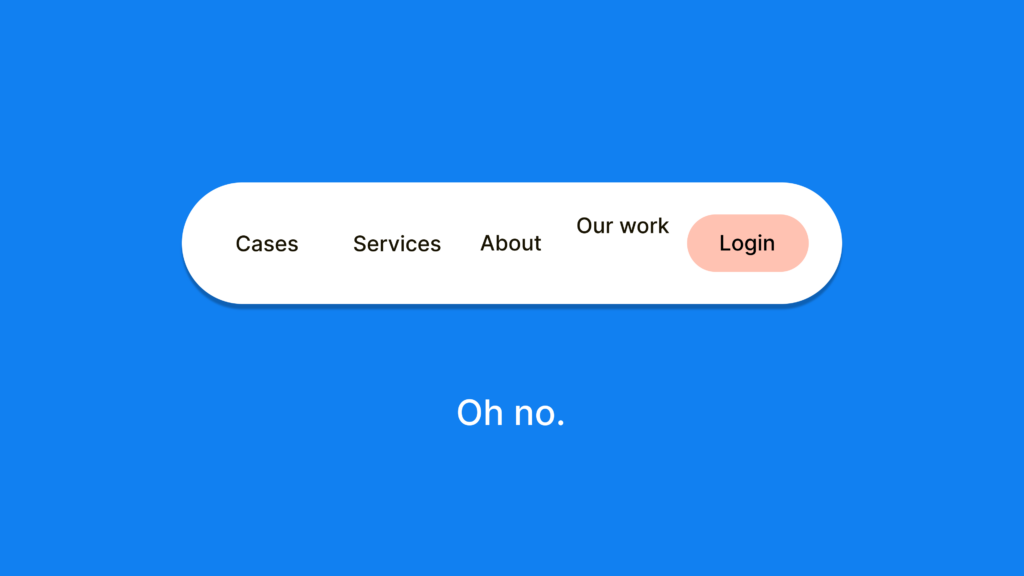An important customer in the Telecom sector asked us to take a look at their purchase flow, in order to adapt the flow based on the needs of the end users.
By performing a series of moderated user tests, we found out what the issues in the existing flow were, and what users were expecting when ordering a new telecom pack or smartphone online.
During the user tests, we tried to include as many aspects of the application as possible. The result was a list with observations and recommendations which was the foundation for the adapted purchase flow, customised to fit the end users’ expectations.
Task scenarios
The predefined task scenarios were intended to simulate some realistic user situations; and to see what when wrong during “normal” use of the site. By focusing on the main tasks of the users, we found out if the current workflows fitted the users’ expectations. Besides, we could observe whether the participants were able to complete the tasks; which frustrations they had during the process; and where they would give up and call for help.
The next scenarios were tested by the different participants:
Desktop tasks
- You have decided to change provider and want to place your order. The pack which includes Internet, TV, fixed line and a mobile subscription seems to be the most interesting.
During the process, you want to keep as many personal data as possible; to make sure that for instance your mobile number will be kept.
Compose the pack you want and proceed to place the order. - Je partner wants to add an extra Sports Channel to the pack, so he/ she won’t miss out on any important sports events. Can you still add this to your order?
- Pick a date and time for the installation at home. You prefer installation on Friday because you never work on Friday.
- Now you’re on the final page in the flow, and decided that you’d rather have a new mobile number instead of keeping yours. Can you change this?
After finishing the different tasks, the participants were asked to start on a second series of tasks; this time on a mobile device. As a lot of users prefer to work on mobile devices, it was necessary to detect the usability problems on smaller devices as well.
Mobile tasks
- You’re already a known customer and have your own login details which you can use.
You’d like to add a subscription for your business; and want to add an extra mobile subscription and smartphone for your colleague. For this task, you will be starting from the shopping cart. Make the correct choices and confirm the order. - You don’t have a fixed line or internet connection yet, but you do wish to transfer your mobile subscription to the new provider; in specific the separate mobile subscription.
Can you add or adapt this in the flow?
While finishing the different tasks, we asked the participants to share their thoughts and emotions by thinking aloud. Using the observations by the second person we managed to see where users were struggling or where users didn’t understand what needed to be done to finish the flow.
The result of this exercise was a list of observations and recommendations which could be used when working on the Wireframes of the new purchase flow.
Observations and recommendations
For each page or screen in the flow, all made observations were listed. Each observation was accompanied by a recommendation; which will improve or solve the issue in the future. For every page, the main issue was indicated; these issues became the focal point when working on the new purchase flow.
The result was a purchase flow (Wireframes) where doubts were limited; and where users could finish their purchase in a logical and user friendly way.